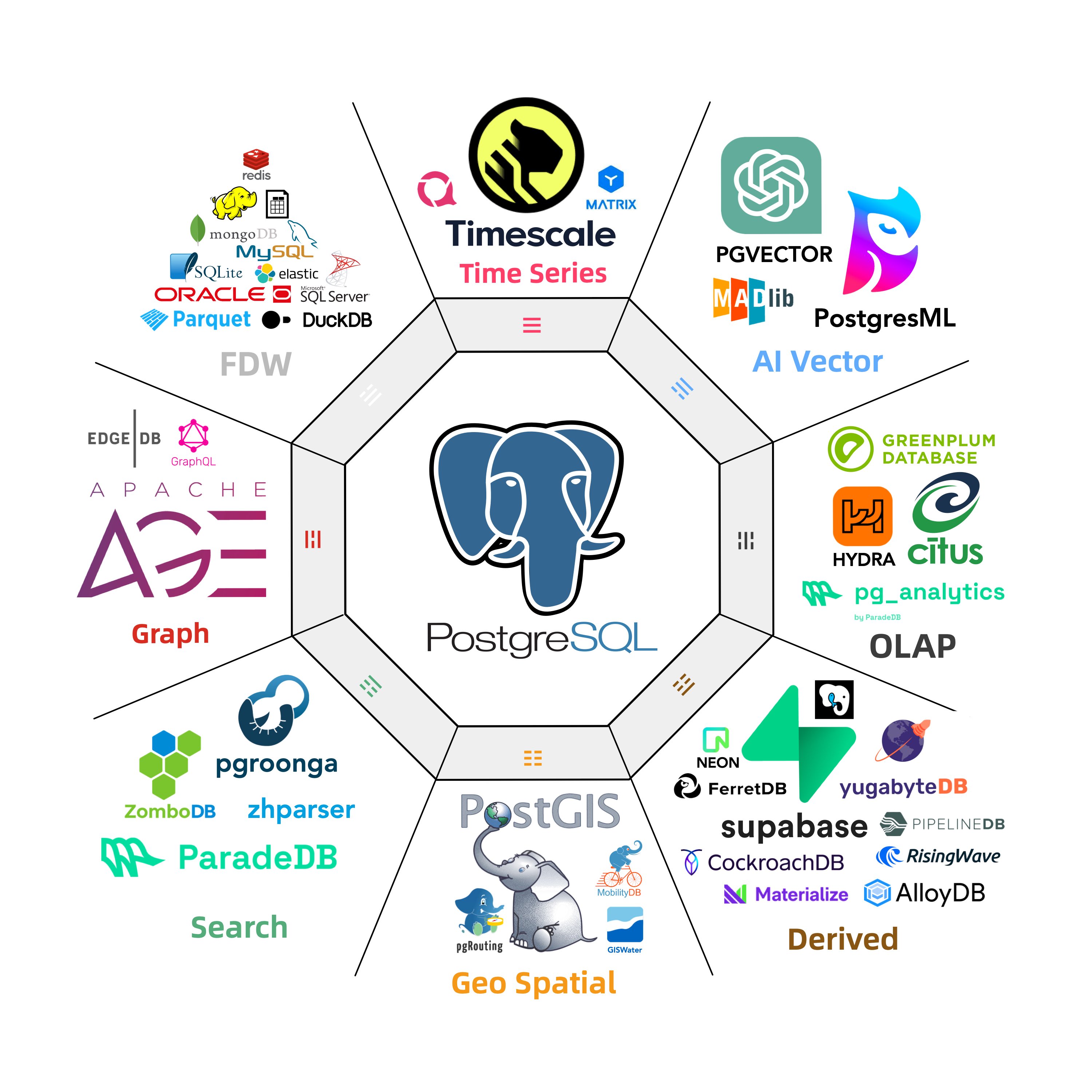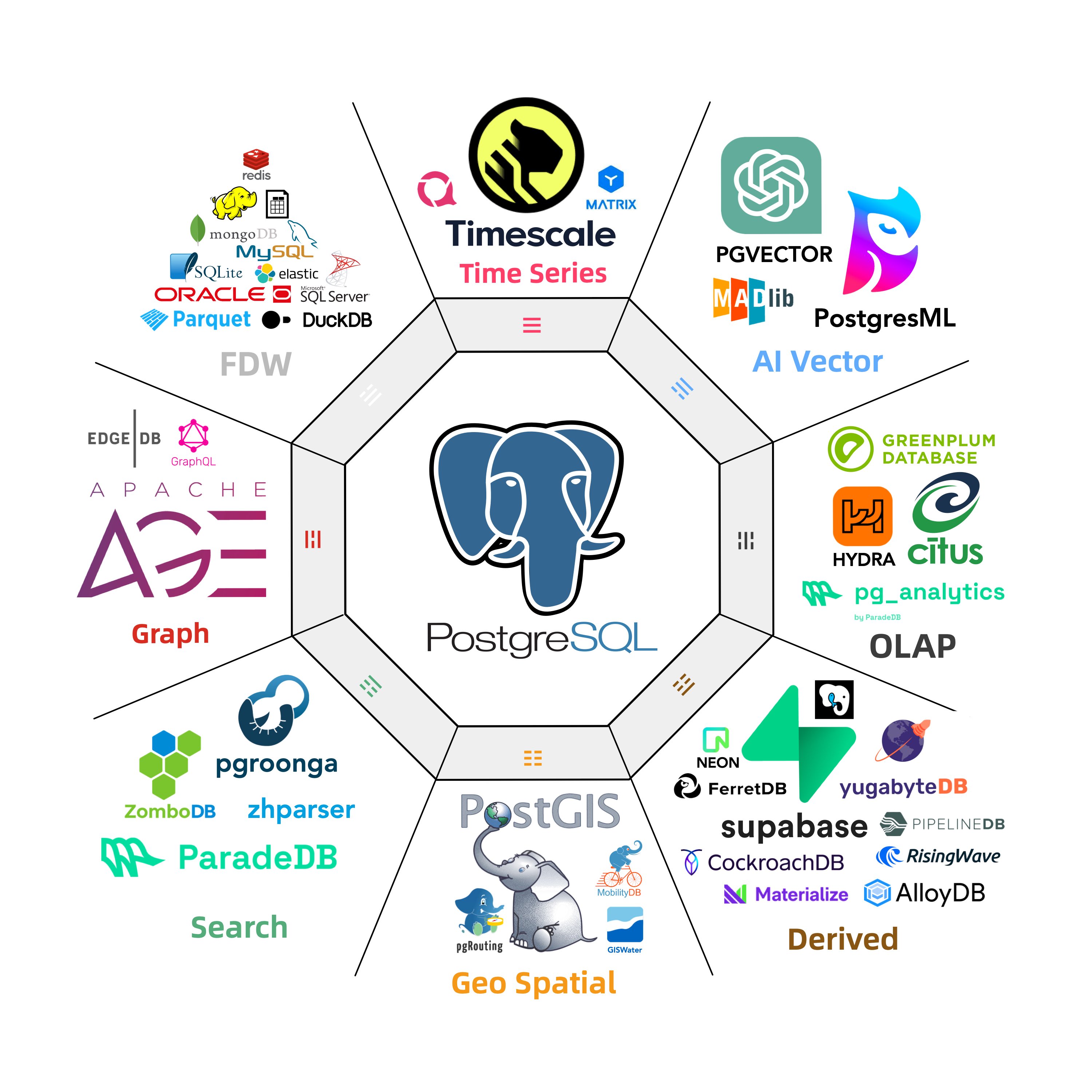Get Started with pig, the PostgreSQL extension manager.
You can also use other package alias, it will translate to corresponding package on your OS distro
and the $v will be replaced with the active or given pg version number, such as 17, 16, etc…
You can perform fuzzy search on extension name, description, and category.
$ pig repo list
os_environment: {code: el8, arch: amd64, type: rpm, major: 8}
repo_upstream: # Available Repo: 32
- { name: pigsty-local ,description: 'Pigsty Local' ,module: local ,releases: [7,8,9] ,arch: [x86_64, aarch64] ,baseurl: 'file:///www/pigsty' }
- { name: pigsty-infra ,description: 'Pigsty INFRA' ,module: infra ,releases: [7,8,9] ,arch: [x86_64, aarch64] ,baseurl: 'https://repo.pigsty.io/yum/infra/$basearch' }
- { name: pigsty-pgsql ,description: 'Pigsty PGSQL' ,module: pgsql ,releases: [7,8,9] ,arch: [x86_64, aarch64] ,baseurl: 'https://repo.pigsty.io/yum/pgsql/el$releasever.$basearch' }
- { name: nginx ,description: 'Nginx Repo' ,module: infra ,releases: [7,8,9] ,arch: [x86_64, aarch64] ,baseurl: 'https://nginx.org/packages/rhel/$releasever/$basearch/' }
- { name: baseos ,description: 'EL 8+ BaseOS' ,module: node ,releases: [8,9] ,arch: [x86_64, aarch64] ,baseurl: 'https://dl.rockylinux.org/pub/rocky/$releasever/BaseOS/$basearch/os/' }
- { name: appstream ,description: 'EL 8+ AppStream' ,module: node ,releases: [8,9] ,arch: [x86_64, aarch64] ,baseurl: 'https://dl.rockylinux.org/pub/rocky/$releasever/AppStream/$basearch/os/' }
- { name: extras ,description: 'EL 8+ Extras' ,module: node ,releases: [8,9] ,arch: [x86_64, aarch64] ,baseurl: 'https://dl.rockylinux.org/pub/rocky/$releasever/extras/$basearch/os/' }
- { name: powertools ,description: 'EL 8 PowerTools' ,module: node ,releases: [8] ,arch: [x86_64, aarch64] ,baseurl: 'https://dl.rockylinux.org/pub/rocky/$releasever/PowerTools/$basearch/os/' }
- { name: epel ,description: 'EL 8+ EPEL' ,module: node ,releases: [8,9] ,arch: [x86_64, aarch64] ,baseurl: 'http://download.fedoraproject.org/pub/epel/$releasever/Everything/$basearch/' }
- { name: pgdg-common ,description: 'PostgreSQL Common' ,module: pgsql ,releases: [7,8,9] ,arch: [x86_64, aarch64] ,baseurl: 'https://download.postgresql.org/pub/repos/yum/common/redhat/rhel-$releasever-$basearch' }
- { name: pgdg-el8fix ,description: 'PostgreSQL EL8FIX' ,module: pgsql ,releases: [8] ,arch: [x86_64, aarch64] ,baseurl: 'https://download.postgresql.org/pub/repos/yum/common/pgdg-centos8-sysupdates/redhat/rhel-8-x86_64/' }
- { name: pgdg13 ,description: 'PostgreSQL 13' ,module: pgsql ,releases: [7,8,9] ,arch: [x86_64, aarch64] ,baseurl: 'https://download.postgresql.org/pub/repos/yum/13/redhat/rhel-$releasever-$basearch' }
- { name: pgdg14 ,description: 'PostgreSQL 14' ,module: pgsql ,releases: [7,8,9] ,arch: [x86_64, aarch64] ,baseurl: 'https://download.postgresql.org/pub/repos/yum/14/redhat/rhel-$releasever-$basearch' }
- { name: pgdg15 ,description: 'PostgreSQL 15' ,module: pgsql ,releases: [7,8,9] ,arch: [x86_64, aarch64] ,baseurl: 'https://download.postgresql.org/pub/repos/yum/15/redhat/rhel-$releasever-$basearch' }
- { name: pgdg16 ,description: 'PostgreSQL 16' ,module: pgsql ,releases: [7,8,9] ,arch: [x86_64, aarch64] ,baseurl: 'https://download.postgresql.org/pub/repos/yum/16/redhat/rhel-$releasever-$basearch' }
- { name: pgdg17 ,description: 'PostgreSQL 17' ,module: pgsql ,releases: [7,8,9] ,arch: [x86_64, aarch64] ,baseurl: 'https://download.postgresql.org/pub/repos/yum/17/redhat/rhel-$releasever-$basearch' }
- { name: pgdg-extras ,description: 'PostgreSQL Extra' ,module: extra ,releases: [7,8,9] ,arch: [x86_64, aarch64] ,baseurl: 'https://download.postgresql.org/pub/repos/yum/common/pgdg-rhel$releasever-extras/redhat/rhel-$releasever-$basearch' }
- { name: pgdg13-nonfree ,description: 'PostgreSQL 13+' ,module: extra ,releases: [7,8,9] ,arch: [x86_64] ,baseurl: 'https://download.postgresql.org/pub/repos/yum/non-free/13/redhat/rhel-$releasever-$basearch' }
- { name: pgdg14-nonfree ,description: 'PostgreSQL 14+' ,module: extra ,releases: [7,8,9] ,arch: [x86_64] ,baseurl: 'https://download.postgresql.org/pub/repos/yum/non-free/14/redhat/rhel-$releasever-$basearch' }
- { name: pgdg15-nonfree ,description: 'PostgreSQL 15+' ,module: extra ,releases: [7,8,9] ,arch: [x86_64] ,baseurl: 'https://download.postgresql.org/pub/repos/yum/non-free/15/redhat/rhel-$releasever-$basearch' }
- { name: pgdg16-nonfree ,description: 'PostgreSQL 16+' ,module: extra ,releases: [7,8,9] ,arch: [x86_64] ,baseurl: 'https://download.postgresql.org/pub/repos/yum/non-free/16/redhat/rhel-$releasever-$basearch' }
- { name: pgdg17-nonfree ,description: 'PostgreSQL 17+' ,module: extra ,releases: [7,8,9] ,arch: [x86_64] ,baseurl: 'https://download.postgresql.org/pub/repos/yum/non-free/17/redhat/rhel-$releasever-$basearch' }
- { name: timescaledb ,description: 'TimescaleDB' ,module: extra ,releases: [7,8,9] ,arch: [x86_64, aarch64] ,baseurl: 'https://packagecloud.io/timescale/timescaledb/el/$releasever/$basearch' }
- { name: wiltondb ,description: 'WiltonDB' ,module: mssql ,releases: [7,8,9] ,arch: [x86_64, aarch64] ,baseurl: 'https://download.copr.fedorainfracloud.org/results/wiltondb/wiltondb/epel-$releasever-$basearch/' }
- { name: ivorysql ,description: 'IvorySQL' ,module: ivory ,releases: [7,8,9] ,arch: [x86_64] ,baseurl: 'https://repo.pigsty.io/yum/ivory/el$releasever.$basearch' }
- { name: groonga ,description: 'Groonga' ,module: groonga ,releases: [8,9] ,arch: [x86_64, aarch64] ,baseurl: 'https://packages.groonga.org/almalinux/$releasever/$basearch/' }
- { name: mysql ,description: 'MySQL' ,module: mysql ,releases: [7,8,9] ,arch: [x86_64, aarch64] ,baseurl: 'https://repo.mysql.com/yum/mysql-8.0-community/el/$releasever/$basearch/' }
- { name: mongo ,description: 'MongoDB' ,module: mongo ,releases: [7,8,9] ,arch: [x86_64, aarch64] ,baseurl: 'https://repo.mongodb.org/yum/redhat/$releasever/mongodb-org/8.0/$basearch/' }
- { name: redis ,description: 'Redis' ,module: redis ,releases: [8,9] ,arch: [x86_64, aarch64] ,baseurl: 'https://rpmfind.net/linux/remi/enterprise/$releasever/redis72/$basearch/' }
- { name: grafana ,description: 'Grafana' ,module: grafana ,releases: [7,8,9] ,arch: [x86_64, aarch64] ,baseurl: 'https://rpm.grafana.com' }
- { name: docker-ce ,description: 'Docker CE' ,module: docker ,releases: [7,8,9] ,arch: [x86_64, aarch64] ,baseurl: 'https://download.docker.com/linux/centos/$releasever/$basearch/stable' }
- { name: kubernetes ,description: 'Kubernetes' ,module: kube ,releases: [7,8,9] ,arch: [x86_64, aarch64] ,baseurl: 'https://pkgs.k8s.io/core:/stable:/v1.31/rpm/' }
repo_modules: # Available Modules: 19
- all : pigsty-infra, pigsty-pgsql, pgdg-common, pgdg-el8fix, pgdg-el9fix, pgdg17, pgdg16, pgdg15, pgdg14, pgdg13, baseos, appstream, extras, powertools, crb, epel, base, updates, security, backports
- pigsty : pigsty-infra, pigsty-pgsql
- pgdg : pgdg-common, pgdg-el8fix, pgdg-el9fix, pgdg17, pgdg16, pgdg15, pgdg14, pgdg13
- node : baseos, appstream, extras, powertools, crb, epel, base, updates, security, backports
- infra : pigsty-infra, nginx
- pgsql : pigsty-pgsql, pgdg-common, pgdg-el8fix, pgdg-el9fix, pgdg13, pgdg14, pgdg15, pgdg16, pgdg17, pgdg
- extra : pgdg-extras, pgdg13-nonfree, pgdg14-nonfree, pgdg15-nonfree, pgdg16-nonfree, pgdg17-nonfree, timescaledb, citus
- mssql : wiltondb
- mysql : mysql
- docker : docker-ce
- kube : kubernetes
- grafana : grafana
- pgml : pgml
- groonga : groonga
- haproxy : haproxyd, haproxyu
- ivory : ivorysql
- local : pigsty-local
- mongo : mongo
- redis : redis