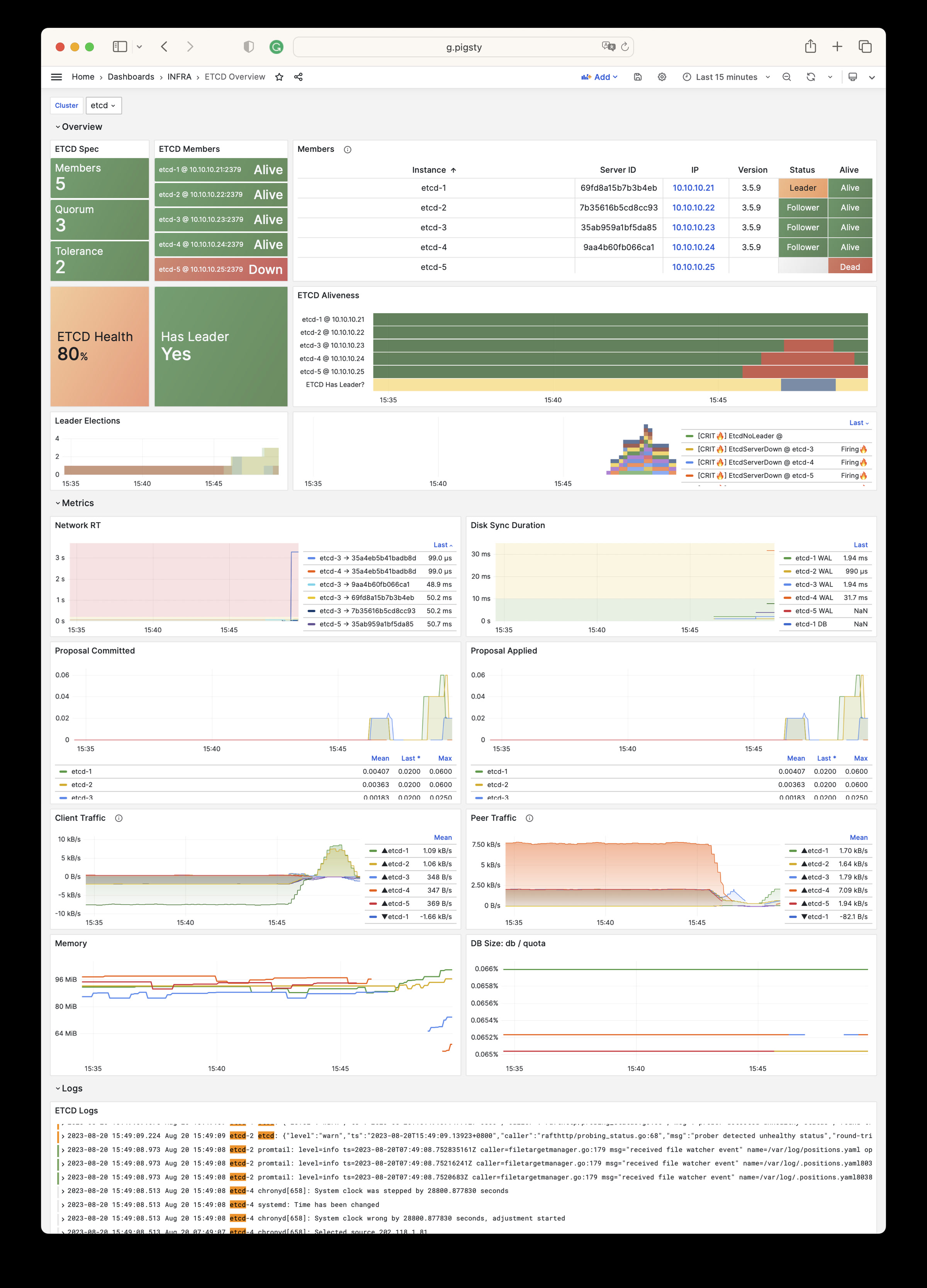| etcd:ins:backend_commit_rt_p99_5m | Unknown | cls, ins, instance, job, ip | N/A |
| etcd:ins:disk_fsync_rt_p99_5m | Unknown | cls, ins, instance, job, ip | N/A |
| etcd:ins:network_peer_rt_p99_1m | Unknown | cls, To, ins, instance, job, ip | N/A |
| etcd_cluster_version | gauge | cls, cluster_version, ins, instance, job, ip | Running version. 1 = ‘cluster_version’ label with current version |
| etcd_debugging_auth_revision | gauge | cls, ins, instance, job, ip | Current auth store revision. |
| etcd_debugging_disk_backend_commit_rebalance_duration_seconds_bucket | Unknown | cls, ins, instance, job, le, ip | N/A |
| etcd_debugging_disk_backend_commit_rebalance_duration_seconds_count | Unknown | cls, ins, instance, job, ip | N/A |
| etcd_debugging_disk_backend_commit_rebalance_duration_seconds_sum | Unknown | cls, ins, instance, job, ip | N/A |
| etcd_debugging_disk_backend_commit_spill_duration_seconds_bucket | Unknown | cls, ins, instance, job, le, ip | N/A |
| etcd_debugging_disk_backend_commit_spill_duration_seconds_count | Unknown | cls, ins, instance, job, ip | N/A |
| etcd_debugging_disk_backend_commit_spill_duration_seconds_sum | Unknown | cls, ins, instance, job, ip | N/A |
| etcd_debugging_disk_backend_commit_write_duration_seconds_bucket | Unknown | cls, ins, instance, job, le, ip | N/A |
| etcd_debugging_disk_backend_commit_write_duration_seconds_count | Unknown | cls, ins, instance, job, ip | N/A |
| etcd_debugging_disk_backend_commit_write_duration_seconds_sum | Unknown | cls, ins, instance, job, ip | N/A |
| etcd_debugging_lease_granted_total | counter | cls, ins, instance, job, ip | Total granted leases. |
| etcd_debugging_lease_renewed_total | counter | cls, ins, instance, job, ip | Renewed leases seen by leader. |
| etcd_debugging_lease_revoked_total | counter | cls, ins, instance, job, ip | Revoked leases. |
| etcd_debugging_lease_ttl_total_bucket | Unknown | cls, ins, instance, job, le, ip | N/A |
| etcd_debugging_lease_ttl_total_count | Unknown | cls, ins, instance, job, ip | N/A |
| etcd_debugging_lease_ttl_total_sum | Unknown | cls, ins, instance, job, ip | N/A |
| etcd_debugging_mvcc_compact_revision | gauge | cls, ins, instance, job, ip | Last compaction revision in store. |
| etcd_debugging_mvcc_current_revision | gauge | cls, ins, instance, job, ip | Current store revision. |
| etcd_debugging_mvcc_db_compaction_keys_total | counter | cls, ins, instance, job, ip | DB keys compacted. |
| etcd_debugging_mvcc_db_compaction_last | gauge | cls, ins, instance, job, ip | Last db compaction unix time. Resets to 0 on start. |
| etcd_debugging_mvcc_db_compaction_pause_duration_milliseconds_bucket | Unknown | cls, ins, instance, job, le, ip | N/A |
| etcd_debugging_mvcc_db_compaction_pause_duration_milliseconds_count | Unknown | cls, ins, instance, job, ip | N/A |
| etcd_debugging_mvcc_db_compaction_pause_duration_milliseconds_sum | Unknown | cls, ins, instance, job, ip | N/A |
| etcd_debugging_mvcc_db_compaction_total_duration_milliseconds_bucket | Unknown | cls, ins, instance, job, le, ip | N/A |
| etcd_debugging_mvcc_db_compaction_total_duration_milliseconds_count | Unknown | cls, ins, instance, job, ip | N/A |
| etcd_debugging_mvcc_db_compaction_total_duration_milliseconds_sum | Unknown | cls, ins, instance, job, ip | N/A |
| etcd_debugging_mvcc_events_total | counter | cls, ins, instance, job, ip | Events sent by this member. |
| etcd_debugging_mvcc_index_compaction_pause_duration_milliseconds_bucket | Unknown | cls, ins, instance, job, le, ip | N/A |
| etcd_debugging_mvcc_index_compaction_pause_duration_milliseconds_count | Unknown | cls, ins, instance, job, ip | N/A |
| etcd_debugging_mvcc_index_compaction_pause_duration_milliseconds_sum | Unknown | cls, ins, instance, job, ip | N/A |
| etcd_debugging_mvcc_keys_total | gauge | cls, ins, instance, job, ip | Total keys. |
| etcd_debugging_mvcc_pending_events_total | gauge | cls, ins, instance, job, ip | Pending events to send. |
| etcd_debugging_mvcc_range_total | counter | cls, ins, instance, job, ip | Ranges seen by this member. |
| etcd_debugging_mvcc_slow_watcher_total | gauge | cls, ins, instance, job, ip | Unsynced slow watchers. |
| etcd_debugging_mvcc_total_put_size_in_bytes | gauge | cls, ins, instance, job, ip | Total put kv size seen by this member. |
| etcd_debugging_mvcc_watch_stream_total | gauge | cls, ins, instance, job, ip | Watch streams. |
| etcd_debugging_mvcc_watcher_total | gauge | cls, ins, instance, job, ip | Watchers. |
| etcd_debugging_server_lease_expired_total | counter | cls, ins, instance, job, ip | Expired leases. |
| etcd_debugging_snap_save_marshalling_duration_seconds_bucket | Unknown | cls, ins, instance, job, le, ip | N/A |
| etcd_debugging_snap_save_marshalling_duration_seconds_count | Unknown | cls, ins, instance, job, ip | N/A |
| etcd_debugging_snap_save_marshalling_duration_seconds_sum | Unknown | cls, ins, instance, job, ip | N/A |
| etcd_debugging_snap_save_total_duration_seconds_bucket | Unknown | cls, ins, instance, job, le, ip | N/A |
| etcd_debugging_snap_save_total_duration_seconds_count | Unknown | cls, ins, instance, job, ip | N/A |
| etcd_debugging_snap_save_total_duration_seconds_sum | Unknown | cls, ins, instance, job, ip | N/A |
| etcd_debugging_store_expires_total | counter | cls, ins, instance, job, ip | Expired keys. |
| etcd_debugging_store_reads_total | counter | cls, action, ins, instance, job, ip | Reads (get/getRecursive) to this member. |
| etcd_debugging_store_watch_requests_total | counter | cls, ins, instance, job, ip | Incoming watch requests (new/reestablished). |
| etcd_debugging_store_watchers | gauge | cls, ins, instance, job, ip | Active watchers. |
| etcd_debugging_store_writes_total | counter | cls, action, ins, instance, job, ip | Writes (set/compareAndDelete) to this member. |
| etcd_disk_backend_commit_duration_seconds_bucket | Unknown | cls, ins, instance, job, le, ip | N/A |
| etcd_disk_backend_commit_duration_seconds_count | Unknown | cls, ins, instance, job, ip | N/A |
| etcd_disk_backend_commit_duration_seconds_sum | Unknown | cls, ins, instance, job, ip | N/A |
| etcd_disk_backend_defrag_duration_seconds_bucket | Unknown | cls, ins, instance, job, le, ip | N/A |
| etcd_disk_backend_defrag_duration_seconds_count | Unknown | cls, ins, instance, job, ip | N/A |
| etcd_disk_backend_defrag_duration_seconds_sum | Unknown | cls, ins, instance, job, ip | N/A |
| etcd_disk_backend_snapshot_duration_seconds_bucket | Unknown | cls, ins, instance, job, le, ip | N/A |
| etcd_disk_backend_snapshot_duration_seconds_count | Unknown | cls, ins, instance, job, ip | N/A |
| etcd_disk_backend_snapshot_duration_seconds_sum | Unknown | cls, ins, instance, job, ip | N/A |
| etcd_disk_defrag_inflight | gauge | cls, ins, instance, job, ip | Defrag active. 1 = active, 0 = not. |
| etcd_disk_wal_fsync_duration_seconds_bucket | Unknown | cls, ins, instance, job, le, ip | N/A |
| etcd_disk_wal_fsync_duration_seconds_count | Unknown | cls, ins, instance, job, ip | N/A |
| etcd_disk_wal_fsync_duration_seconds_sum | Unknown | cls, ins, instance, job, ip | N/A |
| etcd_disk_wal_write_bytes_total | gauge | cls, ins, instance, job, ip | WAL bytes written. |
| etcd_grpc_proxy_cache_hits_total | gauge | cls, ins, instance, job, ip | Cache hits. |
| etcd_grpc_proxy_cache_keys_total | gauge | cls, ins, instance, job, ip | Keys/ranges cached. |
| etcd_grpc_proxy_cache_misses_total | gauge | cls, ins, instance, job, ip | Cache misses. |
| etcd_grpc_proxy_events_coalescing_total | counter | cls, ins, instance, job, ip | Events coalescing. |
| etcd_grpc_proxy_watchers_coalescing_total | gauge | cls, ins, instance, job, ip | Current watchers coalescing. |
| etcd_mvcc_db_open_read_transactions | gauge | cls, ins, instance, job, ip | Open read transactions. |
| etcd_mvcc_db_total_size_in_bytes | gauge | cls, ins, instance, job, ip | DB physical bytes allocated. |
| etcd_mvcc_db_total_size_in_use_in_bytes | gauge | cls, ins, instance, job, ip | DB logical bytes in use. |
| etcd_mvcc_delete_total | counter | cls, ins, instance, job, ip | Deletes seen by this member. |
| etcd_mvcc_hash_duration_seconds_bucket | Unknown | cls, ins, instance, job, le, ip | N/A |
| etcd_mvcc_hash_duration_seconds_count | Unknown | cls, ins, instance, job, ip | N/A |
| etcd_mvcc_hash_duration_seconds_sum | Unknown | cls, ins, instance, job, ip | N/A |
| etcd_mvcc_hash_rev_duration_seconds_bucket | Unknown | cls, ins, instance, job, le, ip | N/A |
| etcd_mvcc_hash_rev_duration_seconds_count | Unknown | cls, ins, instance, job, ip | N/A |
| etcd_mvcc_hash_rev_duration_seconds_sum | Unknown | cls, ins, instance, job, ip | N/A |
| etcd_mvcc_put_total | counter | cls, ins, instance, job, ip | Puts seen by this member. |
| etcd_mvcc_range_total | counter | cls, ins, instance, job, ip | Ranges seen by this member. |
| etcd_mvcc_txn_total | counter | cls, ins, instance, job, ip | Txns seen by this member. |
| etcd_network_active_peers | gauge | cls, ins, Local, instance, job, ip, Remote | Active peer connections. |
| etcd_network_client_grpc_received_bytes_total | counter | cls, ins, instance, job, ip | gRPC client bytes received. |
| etcd_network_client_grpc_sent_bytes_total | counter | cls, ins, instance, job, ip | gRPC client bytes sent. |
| etcd_network_peer_received_bytes_total | counter | cls, ins, instance, job, ip, From | Peer bytes received. |
| etcd_network_peer_round_trip_time_seconds_bucket | Unknown | cls, To, ins, instance, job, le, ip | N/A |
| etcd_network_peer_round_trip_time_seconds_count | Unknown | cls, To, ins, instance, job, ip | N/A |
| etcd_network_peer_round_trip_time_seconds_sum | Unknown | cls, To, ins, instance, job, ip | N/A |
| etcd_network_peer_sent_bytes_total | counter | cls, To, ins, instance, job, ip | Peer bytes sent. |
| etcd_server_apply_duration_seconds_bucket | Unknown | cls, version, ins, instance, job, le, success, ip, op | N/A |
| etcd_server_apply_duration_seconds_count | Unknown | cls, version, ins, instance, job, success, ip, op | N/A |
| etcd_server_apply_duration_seconds_sum | Unknown | cls, version, ins, instance, job, success, ip, op | N/A |
| etcd_server_client_requests_total | counter | client_api_version, cls, ins, instance, type, job, ip | Client requests per version. |
| etcd_server_go_version | gauge | cls, ins, instance, job, server_go_version, ip | Go version running. 1 = ‘server_go_version’ label with current version. |
| etcd_server_has_leader | gauge | cls, ins, instance, job, ip | Leader exists. 1 = exists, 0 = not. |
| etcd_server_health_failures | counter | cls, ins, instance, job, ip | Failed health checks. |
| etcd_server_health_success | counter | cls, ins, instance, job, ip | Successful health checks. |
| etcd_server_heartbeat_send_failures_total | counter | cls, ins, instance, job, ip | Leader heartbeat send failures (likely overloaded from slow disk). |
| etcd_server_id | gauge | cls, ins, instance, job, server_id, ip | Server/member ID (hex). 1 = ‘server_id’ label with current ID. |
| etcd_server_is_leader | gauge | cls, ins, instance, job, ip | Member is leader. 1 if is, 0 otherwise. |
| etcd_server_is_learner | gauge | cls, ins, instance, job, ip | Member is learner. 1 if is, 0 otherwise. |
| etcd_server_leader_changes_seen_total | counter | cls, ins, instance, job, ip | Leader changes seen. |
| etcd_server_learner_promote_successes | counter | cls, ins, instance, job, ip | Successful learner promotions while this member is leader. |
| etcd_server_proposals_applied_total | gauge | cls, ins, instance, job, ip | Consensus proposals applied. |
| etcd_server_proposals_committed_total | gauge | cls, ins, instance, job, ip | Consensus proposals committed. |
| etcd_server_proposals_failed_total | counter | cls, ins, instance, job, ip | Failed proposals seen. |
| etcd_server_proposals_pending | gauge | cls, ins, instance, job, ip | Pending proposals to commit. |
| etcd_server_quota_backend_bytes | gauge | cls, ins, instance, job, ip | Backend storage quota bytes. |
| etcd_server_read_indexes_failed_total | counter | cls, ins, instance, job, ip | Failed read indexes seen. |
| etcd_server_slow_apply_total | counter | cls, ins, instance, job, ip | Slow apply requests (likely overloaded from slow disk). |
| etcd_server_slow_read_indexes_total | counter | cls, ins, instance, job, ip | Pending read indexes not in sync with leader or timed out read index requests. |
| etcd_server_snapshot_apply_in_progress_total | gauge | cls, ins, instance, job, ip | 1 if server applying incoming snapshot. 0 if none. |
| etcd_server_version | gauge | cls, server_version, ins, instance, job, ip | Version running. 1 = ‘server_version’ label with current version. |
| etcd_snap_db_fsync_duration_seconds_bucket | Unknown | cls, ins, instance, job, le, ip | N/A |
| etcd_snap_db_fsync_duration_seconds_count | Unknown | cls, ins, instance, job, ip | N/A |
| etcd_snap_db_fsync_duration_seconds_sum | Unknown | cls, ins, instance, job, ip | N/A |
| etcd_snap_db_save_total_duration_seconds_bucket | Unknown | cls, ins, instance, job, le, ip | N/A |
| etcd_snap_db_save_total_duration_seconds_count | Unknown | cls, ins, instance, job, ip | N/A |
| etcd_snap_db_save_total_duration_seconds_sum | Unknown | cls, ins, instance, job, ip | N/A |
| etcd_snap_fsync_duration_seconds_bucket | Unknown | cls, ins, instance, job, le, ip | N/A |
| etcd_snap_fsync_duration_seconds_count | Unknown | cls, ins, instance, job, ip | N/A |
| etcd_snap_fsync_duration_seconds_sum | Unknown | cls, ins, instance, job, ip | N/A |
| etcd_up | Unknown | cls, ins, instance, job, ip | N/A |
| go_gc_duration_seconds | summary | cls, ins, instance, job, quantile, ip | GC pause duration summary. |
| go_gc_duration_seconds_count | Unknown | cls, ins, instance, job, ip | N/A |
| go_gc_duration_seconds_sum | Unknown | cls, ins, instance, job, ip | N/A |
| go_goroutines | gauge | cls, ins, instance, job, ip | Goroutines. |
| go_info | gauge | cls, version, ins, instance, job, ip | Go environment info. |
| go_memstats_alloc_bytes | gauge | cls, ins, instance, job, ip | Bytes allocated and in use. |
| go_memstats_alloc_bytes_total | counter | cls, ins, instance, job, ip | Bytes allocated, even if freed. |
| go_memstats_buck_hash_sys_bytes | gauge | cls, ins, instance, job, ip | Bytes used by profiling bucket hash table. |
| go_memstats_frees_total | counter | cls, ins, instance, job, ip | Frees. |
| go_memstats_gc_cpu_fraction | gauge | cls, ins, instance, job, ip | GC CPU fraction since program started. |
| go_memstats_gc_sys_bytes | gauge | cls, ins, instance, job, ip | Bytes used for GC system metadata. |
| go_memstats_heap_alloc_bytes | gauge | cls, ins, instance, job, ip | Heap bytes allocated and in use. |
| go_memstats_heap_idle_bytes | gauge | cls, ins, instance, job, ip | Heap bytes waiting to be used. |
| go_memstats_heap_inuse_bytes | gauge | cls, ins, instance, job, ip | Heap bytes in use. |
| go_memstats_heap_objects | gauge | cls, ins, instance, job, ip | Allocated objects. |
| go_memstats_heap_released_bytes | gauge | cls, ins, instance, job, ip | Heap bytes released to OS. |
| go_memstats_heap_sys_bytes | gauge | cls, ins, instance, job, ip | Heap bytes obtained from system. |
| go_memstats_last_gc_time_seconds | gauge | cls, ins, instance, job, ip | Seconds since 1970 of last GC. |
| go_memstats_lookups_total | counter | cls, ins, instance, job, ip | Pointer lookups. |
| go_memstats_mallocs_total | counter | cls, ins, instance, job, ip | Mallocs. |
| go_memstats_mcache_inuse_bytes | gauge | cls, ins, instance, job, ip | Bytes in use by mcache structures. |
| go_memstats_mcache_sys_bytes | gauge | cls, ins, instance, job, ip | Bytes used for mcache structures from system. |
| go_memstats_mspan_inuse_bytes | gauge | cls, ins, instance, job, ip | Bytes in use by mspan structures. |
| go_memstats_mspan_sys_bytes | gauge | cls, ins, instance, job, ip | Bytes used for mspan structures from system. |
| go_memstats_next_gc_bytes | gauge | cls, ins, instance, job, ip | Heap bytes when next GC will take place. |
| go_memstats_other_sys_bytes | gauge | cls, ins, instance, job, ip | Bytes used for other system allocations. |
| go_memstats_stack_inuse_bytes | gauge | cls, ins, instance, job, ip | Bytes in use by stack allocator. |
| go_memstats_stack_sys_bytes | gauge | cls, ins, instance, job, ip | Bytes obtained from system for stack allocator. |
| go_memstats_sys_bytes | gauge | cls, ins, instance, job, ip | Bytes obtained from system. |
| go_threads | gauge | cls, ins, instance, job, ip | OS threads created. |
| grpc_server_handled_total | counter | cls, ins, instance, job, grpc_code, grpc_method, grpc_type, ip, grpc_service | RPCs completed on server. |
| grpc_server_msg_received_total | counter | cls, ins, instance, job, grpc_type, grpc_method, ip, grpc_service | RPC stream messages received on server. |
| grpc_server_msg_sent_total | counter | cls, ins, instance, job, grpc_type, grpc_method, ip, grpc_service | gRPC stream messages sent on server. |
| grpc_server_started_total | counter | cls, ins, instance, job, grpc_type, grpc_method, ip, grpc_service | RPCs started on server. |
| os_fd_limit | gauge | cls, ins, instance, job, ip | FD limit. |
| os_fd_used | gauge | cls, ins, instance, job, ip | Used FDs. |
| process_cpu_seconds_total | counter | cls, ins, instance, job, ip | User + system CPU seconds. |
| process_max_fds | gauge | cls, ins, instance, job, ip | Max FDs. |
| process_open_fds | gauge | cls, ins, instance, job, ip | Open FDs. |
| process_resident_memory_bytes | gauge | cls, ins, instance, job, ip | Resident memory bytes. |
| process_start_time_seconds | gauge | cls, ins, instance, job, ip | Start time (unix epoch seconds). |
| process_virtual_memory_bytes | gauge | cls, ins, instance, job, ip | Virtual memory bytes. |
| process_virtual_memory_max_bytes | gauge | cls, ins, instance, job, ip | Max virtual memory bytes. |
| promhttp_metric_handler_requests_in_flight | gauge | cls, ins, instance, job, ip | Current scrapes. |
| promhttp_metric_handler_requests_total | counter | cls, ins, instance, job, ip, code | Scrapes by HTTP status code. |
| scrape_duration_seconds | Unknown | cls, ins, instance, job, ip | N/A |
| scrape_samples_post_metric_relabeling | Unknown | cls, ins, instance, job, ip | N/A |
| scrape_samples_scraped | Unknown | cls, ins, instance, job, ip | N/A |
| scrape_series_added | Unknown | cls, ins, instance, job, ip | N/A |
| up | Unknown | cls, ins, instance, job, ip | N/A |