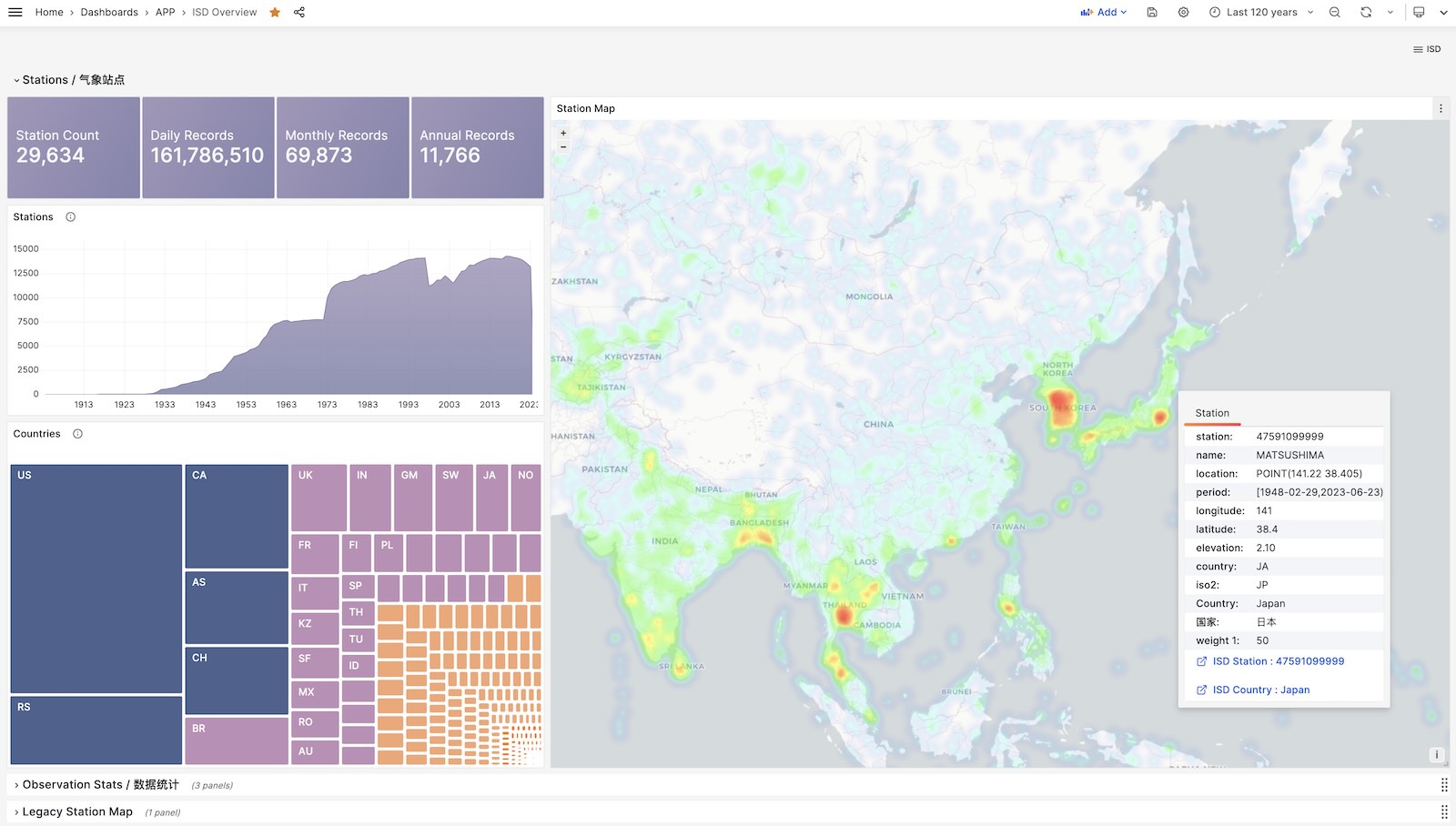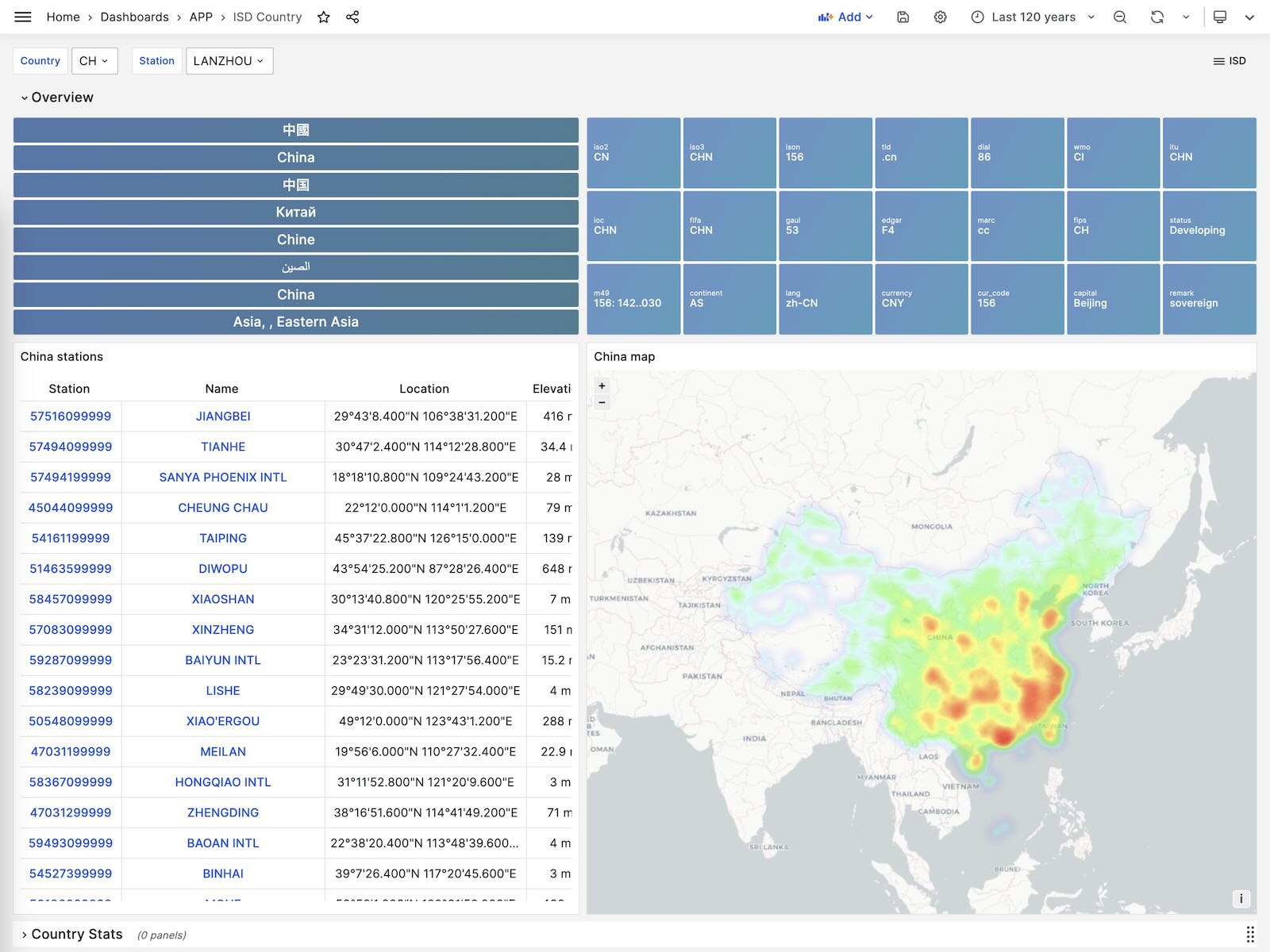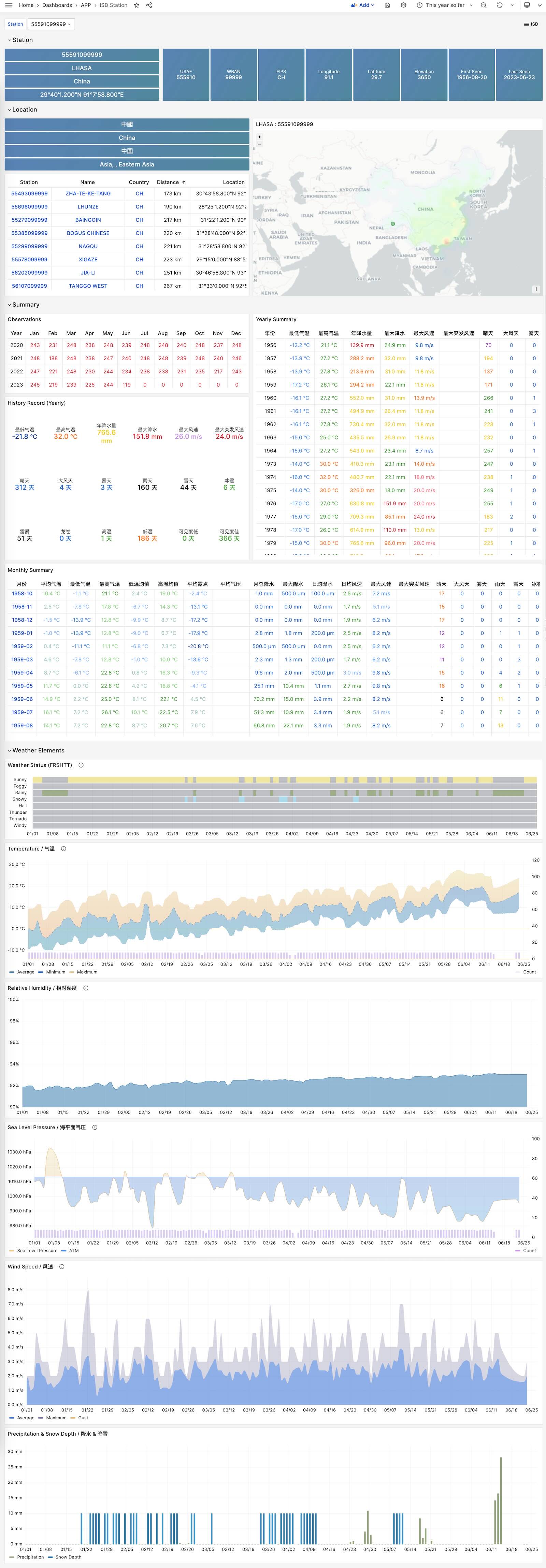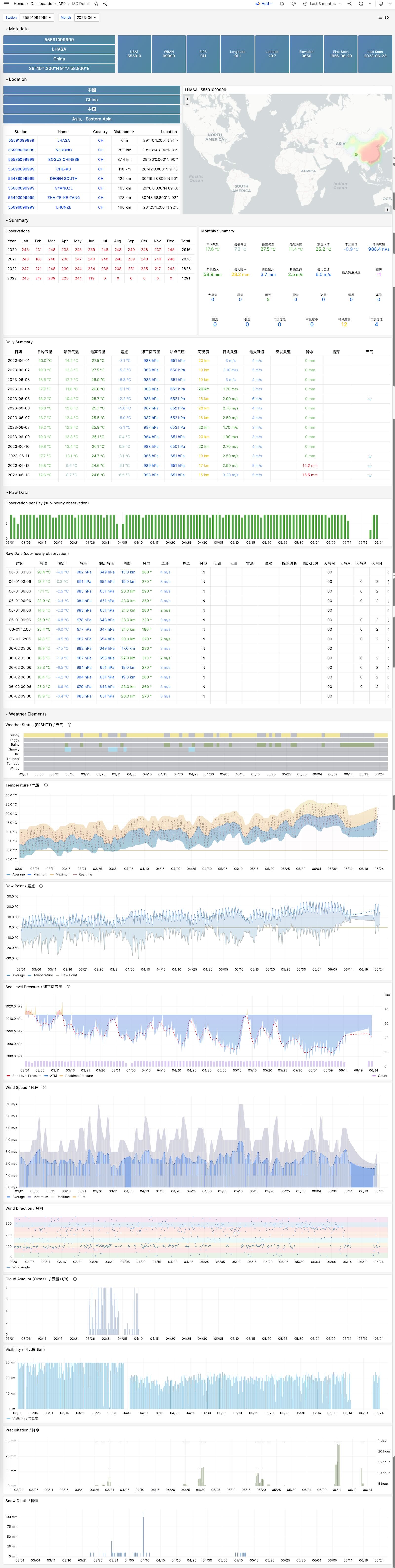NOAA ISD Station
Module:
Categories:
Including 30000 meteorology station, daily, sub-hourly observation records, from 1900-2023. https://github.com/Vonng/isd
It is recommended to use with Pigsty, the battery-included PostgreSQL distribution with Grafana & echarts for visualization. It will setup everything for your with make all;
Otherwise, you’ll have to provide your own PostgreSQL instance, and setup grafana dashboards manually.
Quick Start
Clone this repo
git clone https://github.com/Vonng/isd.git; cd isd;
Prepare a PostgreSQL Instance
Export PGURL in your environment to specify the target postgres database:
# the default PGURL for pigsty's meta database, change that accordingly
export PGURL=postgres://dbuser_dba:[email protected]:5432/meta?sslmode=disable
psql "${PGURL}" -c 'SELECT 1' # check if connection is ok
then init database schema with:
make sql # setup postgres schema on target database
Get isd station metadata
The basic station metadata can be downloaded and loaded with:
make reload-station # equivalent to get-station + load-station
Fetch and load isd.daily
To load isd.daily dataset, which is organized by yearly tarball files.
You can download the raw data from noaa and parse with isd parser
make get-parser # download parser binary from github, you can just build with: make build
make reload-daily # download and reload latest daily data and re-calculates monthly/yearly data
Load Parsed Stable CSV Data
Or just load the pre-parsed stable part from GitHub. Which is well-formatted CSV that does not require an isd parser.
make get-stable # download stable isd.daily dataset from Github
make load-stable # load downloaded stable isd.daily dataset into database
More Data
There are two parts of isd datasets needs to be regularly updated: station metadata & isd.daily of the latest year, you can reload them with:
make reload # reload-station + reload-daily
You can download and load isd.daily in a specific year with:
bin/get-daily 2022 # get daily observation summary of a specific year (1900-2023)
bin/load-daily "${PGURL}" 2022 # load daily data of a specific year
You can also download and load isd.hourly in a specific year with:
bin/get-hourly 2022 # get hourly observation record of a specific year (1900-2023)
bin/load-hourly "${PGURL}" 2022 # load hourly data of a specific year
Data
Dataset
There are four official datasets
| Dataset | Sample | Document | Comments |
|---|---|---|---|
| ISD Hourly | isd-hourly-sample.csv | isd-hourly-document.pdf | (Sub)Hour observation records |
| ISD Daily | isd-daily-sample.csv | isd-daily-format.txt | Daily summary |
| ISD Monthly | N/A | isd-gsom-document.pdf | Not used, Generate from isd.daily |
| ISD Yearly | N/A | isd-gsoy-document.pdf | Not used, Generate from isd.daily |
Daily Dataset
- Tarball size 2.8GB (until 2023-06-24)
- Table size 24GB, Index size 6GB, Total size in PostgreSQL = 30GB
- If timescaledb compression is used, it will be compressed to around 4.5GB
Hourly dataset
- Tarball size 117GB
- Table size 1TB+ , Index size 600GB+
Schema
- sql/1_schema.sql : isd schema
- sql/2_record.sql : daily, monthly, yearly table schema
- sql/3_hourly.sql : optional hourly data schema
- sql/4_data.sql : dict, map, country data
CREATE TABLE isd.station
(
station VARCHAR(12) PRIMARY KEY,
usaf VARCHAR(6) GENERATED ALWAYS AS (substring(station, 1, 6)) STORED,
wban VARCHAR(5) GENERATED ALWAYS AS (substring(station, 7, 5)) STORED,
name VARCHAR(32),
country VARCHAR(2),
province VARCHAR(2),
icao VARCHAR(4),
location GEOMETRY(POINT),
longitude NUMERIC GENERATED ALWAYS AS (Round(ST_X(location)::NUMERIC, 6)) STORED,
latitude NUMERIC GENERATED ALWAYS AS (Round(ST_Y(location)::NUMERIC, 6)) STORED,
elevation NUMERIC,
period daterange,
begin_date DATE GENERATED ALWAYS AS (lower(period)) STORED,
end_date DATE GENERATED ALWAYS AS (upper(period)) STORED
);
CREATE TABLE IF NOT EXISTS isd.daily
(
station VARCHAR(12) NOT NULL, -- station number 6USAF+5WBAN
ts DATE NOT NULL, -- observation date
-- temperature & dew point
temp_mean NUMERIC(3, 1), -- mean temperature ℃
temp_min NUMERIC(3, 1), -- min temperature ℃
temp_max NUMERIC(3, 1), -- max temperature ℃
dewp_mean NUMERIC(3, 1), -- mean dew point ℃
-- pressure
slp_mean NUMERIC(5, 1), -- sea level pressure (hPa)
stp_mean NUMERIC(5, 1), -- station pressure (hPa)
-- visible distance
vis_mean NUMERIC(6), -- visible distance (m)
-- wind speed
wdsp_mean NUMERIC(4, 1), -- average wind speed (m/s)
wdsp_max NUMERIC(4, 1), -- max wind speed (m/s)
gust NUMERIC(4, 1), -- max wind gust (m/s)
-- precipitation / snow depth
prcp_mean NUMERIC(5, 1), -- precipitation (mm)
prcp NUMERIC(5, 1), -- rectified precipitation (mm)
sndp NuMERIC(5, 1), -- snow depth (mm)
-- FRSHTT (Fog/Rain/Snow/Hail/Thunder/Tornado)
is_foggy BOOLEAN, -- (F)og
is_rainy BOOLEAN, -- (R)ain or Drizzle
is_snowy BOOLEAN, -- (S)now or pellets
is_hail BOOLEAN, -- (H)ail
is_thunder BOOLEAN, -- (T)hunder
is_tornado BOOLEAN, -- (T)ornado or Funnel Cloud
-- record count
temp_count SMALLINT, -- record count for temp
dewp_count SMALLINT, -- record count for dew point
slp_count SMALLINT, -- record count for sea level pressure
stp_count SMALLINT, -- record count for station pressure
wdsp_count SMALLINT, -- record count for wind speed
visib_count SMALLINT, -- record count for visible distance
-- temp marks
temp_min_f BOOLEAN, -- aggregate min temperature
temp_max_f BOOLEAN, -- aggregate max temperature
prcp_flag CHAR, -- precipitation flag: ABCDEFGHI
PRIMARY KEY (station, ts)
); -- PARTITION BY RANGE (ts);
ISD Hourly
CREATE TABLE IF NOT EXISTS isd.hourly
(
station VARCHAR(12) NOT NULL, -- station id
ts TIMESTAMP NOT NULL, -- timestamp
-- air
temp NUMERIC(3, 1), -- [-93.2,+61.8]
dewp NUMERIC(3, 1), -- [-98.2,+36.8]
slp NUMERIC(5, 1), -- [8600,10900]
stp NUMERIC(5, 1), -- [4500,10900]
vis NUMERIC(6), -- [0,160000]
-- wind
wd_angle NUMERIC(3), -- [1,360]
wd_speed NUMERIC(4, 1), -- [0,90]
wd_gust NUMERIC(4, 1), -- [0,110]
wd_code VARCHAR(1), -- code that denotes the character of the WIND-OBSERVATION.
-- cloud
cld_height NUMERIC(5), -- [0,22000]
cld_code VARCHAR(2), -- cloud code
-- water
sndp NUMERIC(5, 1), -- mm snow
prcp NUMERIC(5, 1), -- mm precipitation
prcp_hour NUMERIC(2), -- precipitation duration in hour
prcp_code VARCHAR(1), -- precipitation type code
-- sky
mw_code VARCHAR(2), -- manual weather observation code
aw_code VARCHAR(2), -- auto weather observation code
pw_code VARCHAR(1), -- weather code of past period of time
pw_hour NUMERIC(2), -- duration of pw_code period
-- misc
-- remark TEXT,
-- eqd TEXT,
data JSONB -- extra data
) PARTITION BY RANGE (ts);
Parser
There are two parsers: isdd and isdh, which takes noaa original yearly tarball as input, generate CSV as output (which could be directly consumed by PostgreSQL COPY command).
NAME
isd -- Intergrated Surface Dataset Parser
SYNOPSIS
isd daily [-i <input|stdin>] [-o <output|stout>] [-v]
isd hourly [-i <input|stdin>] [-o <output|stout>] [-v] [-d raw|ts-first|hour-first]
DESCRIPTION
The isd program takes noaa isd daily/hourly raw tarball data as input.
and generate parsed data in csv format as output. Works in pipe mode
cat data/daily/2023.tar.gz | bin/isd daily -v | psql ${PGURL} -AXtwqc "COPY isd.daily FROM STDIN CSV;"
isd daily -v -i data/daily/2023.tar.gz | psql ${PGURL} -AXtwqc "COPY isd.daily FROM STDIN CSV;"
isd hourly -v -i data/hourly/2023.tar.gz | psql ${PGURL} -AXtwqc "COPY isd.hourly FROM STDIN CSV;"
OPTIONS
-i <input> input file, stdin by default
-o <output> output file, stdout by default
-p <profpath> pprof file path, enable if specified
-d de-duplicate rows for hourly dataset (raw, ts-first, hour-first)
-v verbose mode
-h print help
UI
ISD Overview
Show all stations on a world map.
ISD Country
Show all stations among a country.
ISD Station
Visualize station metadata and daily/monthly/yearly summary
ISD Detail
Visualize hourly observation raw metrics.
License
Feedback
Was this page helpful?
Glad to hear it! Please tell us how we can improve.
Sorry to hear that. Please tell us how we can improve.