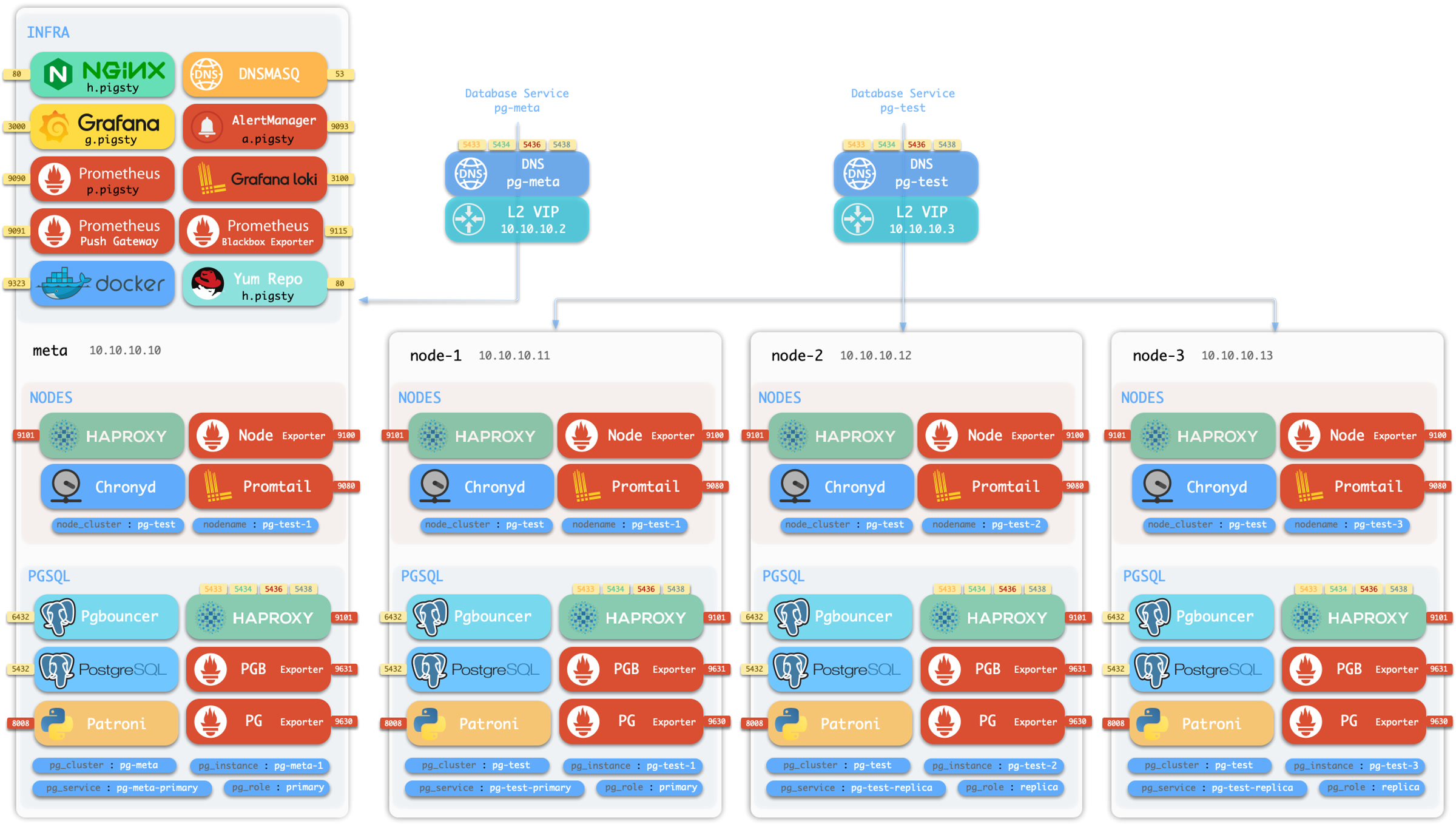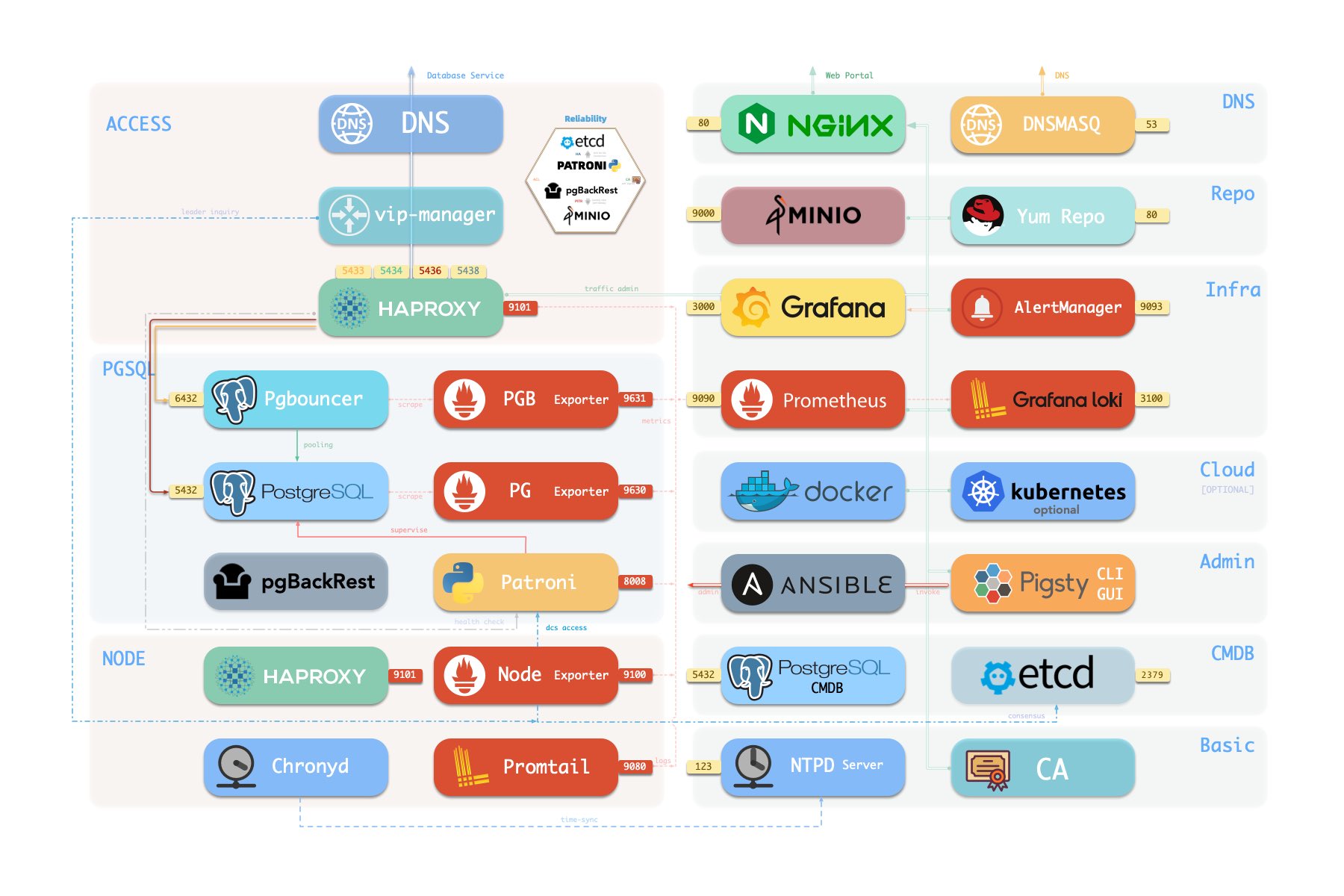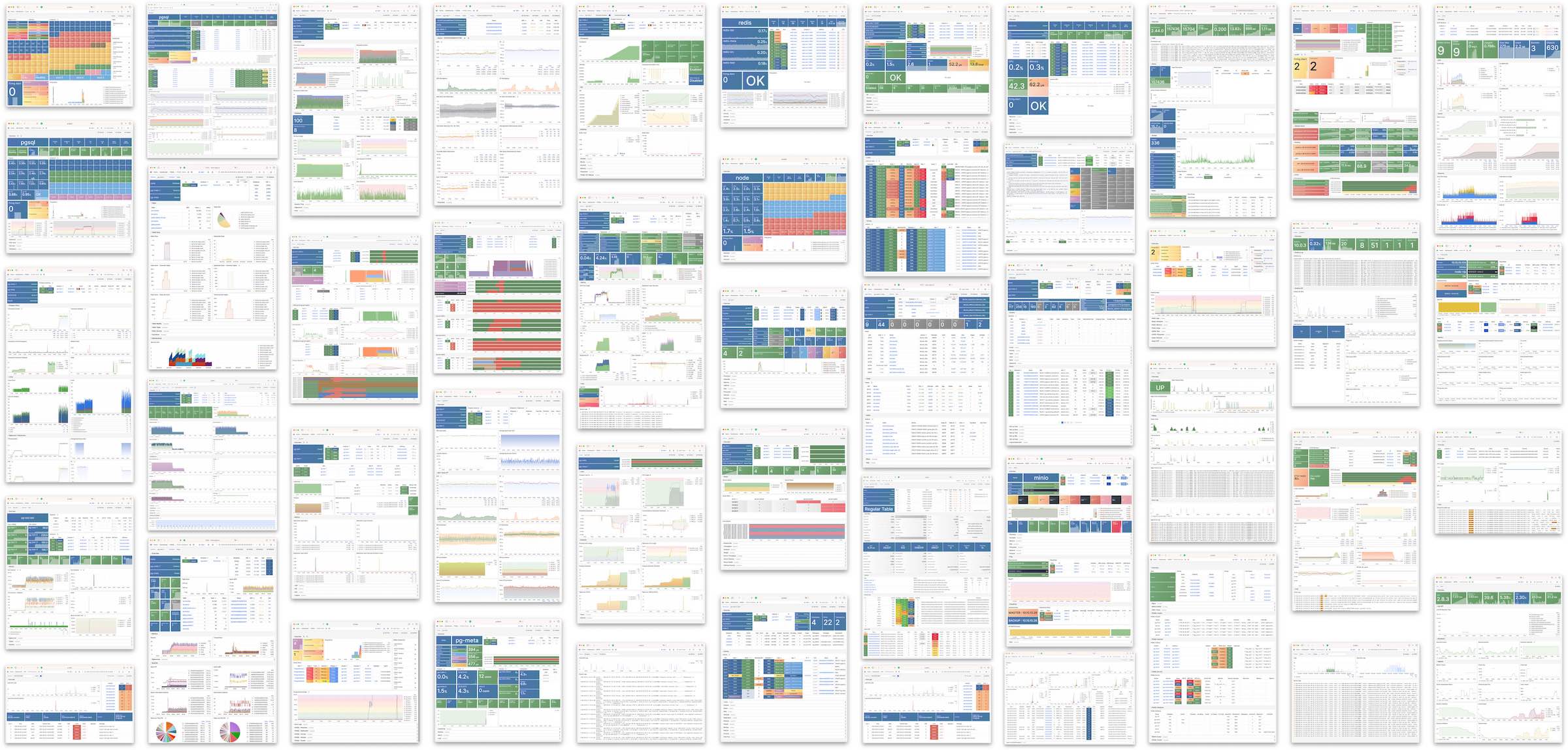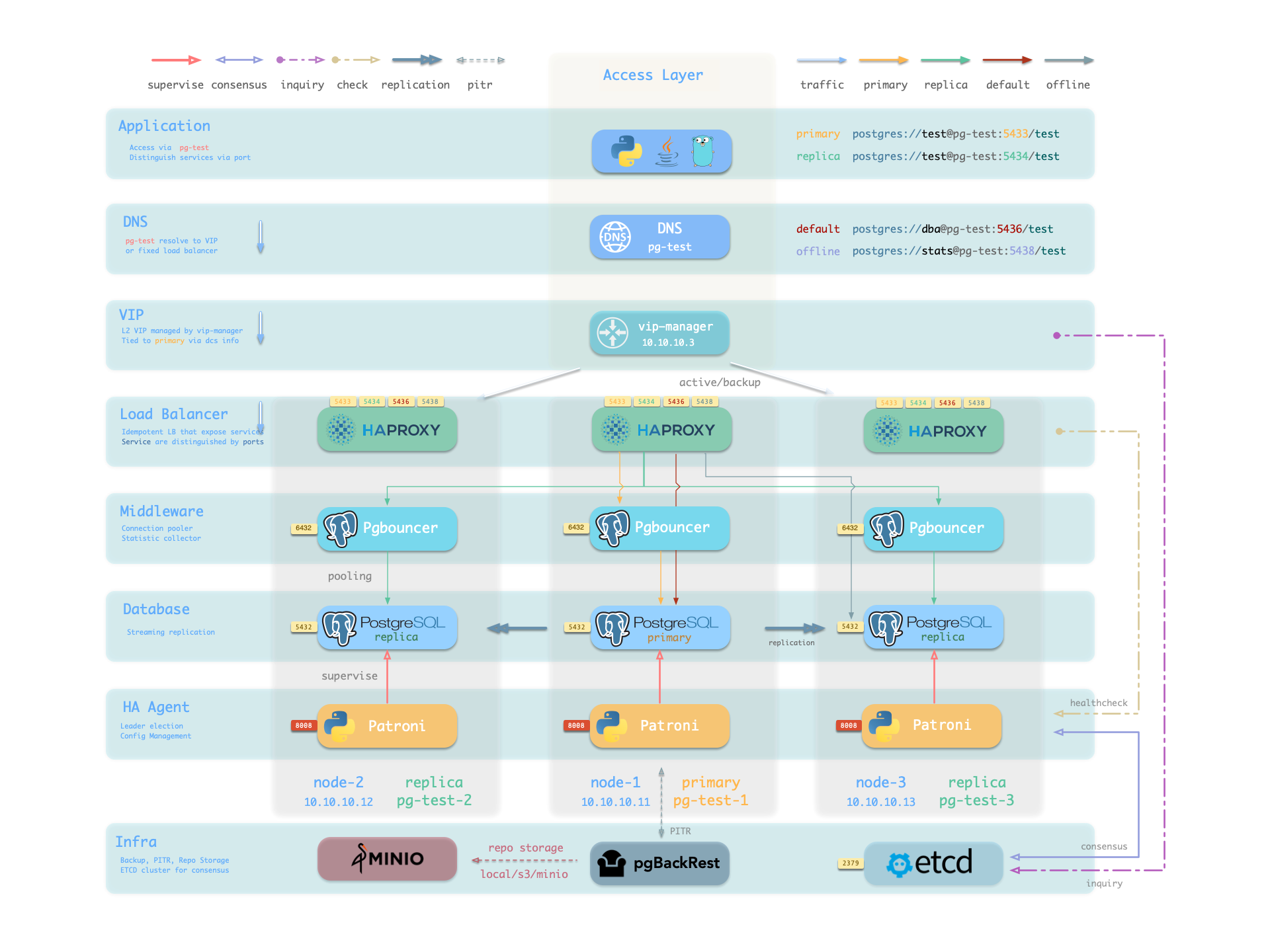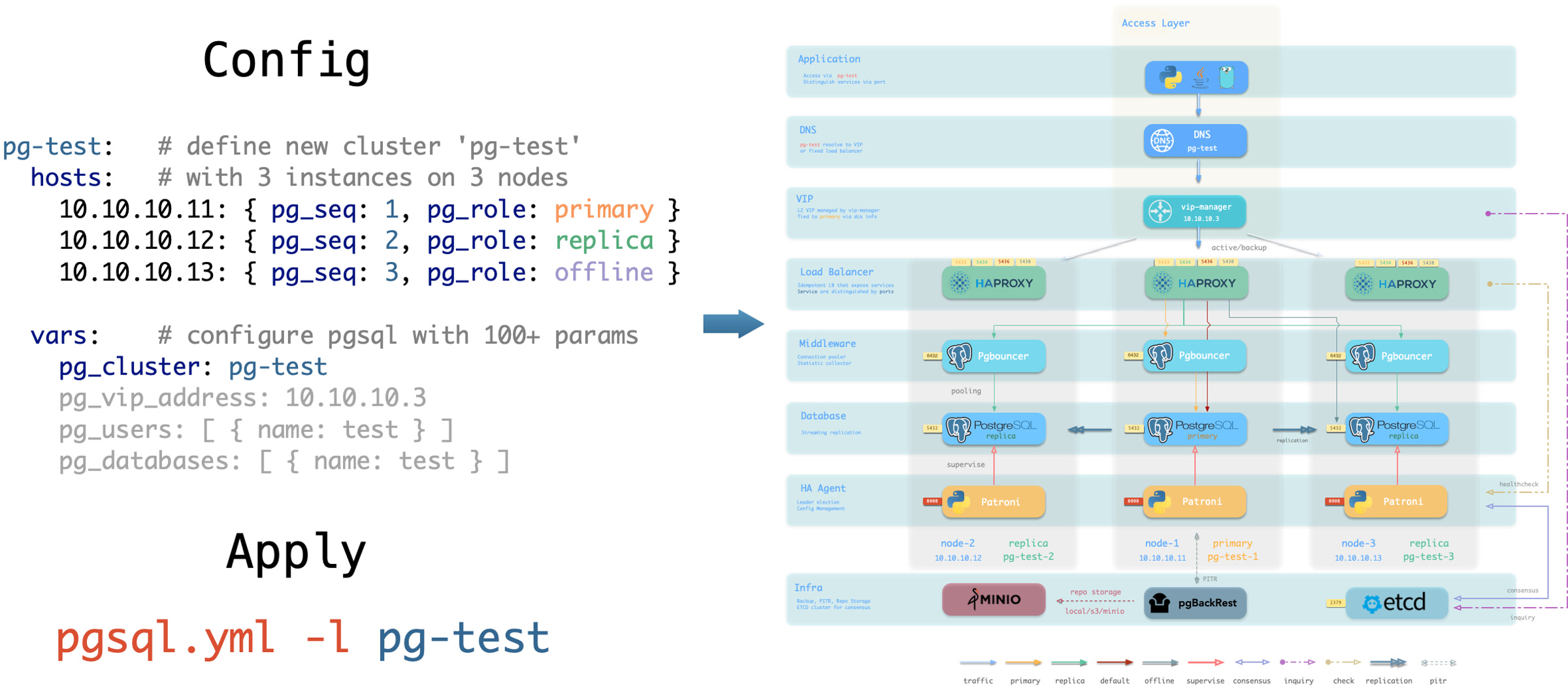Architecture
Module:
Modular Architecture and Declarative Interface!
- Pigsty deployment is described by config inventory and materialized with ansible playbooks.
- Pigsty works on Linux x86_64 common nodes, i.e., bare metals or virtual machines.
- Pigsty uses a modular design that can be freely composed for different scenarios.
- The config controls where & how to install modules with parameters
- The playbooks will adjust nodes into the desired status in an idempotent manner.
Modules
Pigsty uses a modular design, and there are six default modules: PGSQL, INFRA, NODE, ETCD, REDIS, and MINIO.
PGSQL: Autonomous ha Postgres cluster powered by Patroni, Pgbouncer, HAproxy, PgBackrest, etc…INFRA: Local yum/apt repo, Prometheus, Grafana, Loki, AlertManager, PushGateway, Blackbox Exporter…NODE: Tune node to desired state, name, timezone, NTP, ssh, sudo, haproxy, docker, promtail, keepalivedETCD: Distributed key-value store will be used as DCS for high-available Postgres clusters.REDIS: Redis servers in standalone master-replica, sentinel, cluster mode with Redis exporter.MINIO: S3 compatible simple object storage server, can be used as an optional backup center for Postgres.
You can compose them freely in a declarative manner. If you want host monitoring, INFRA & NODE will suffice. Add additional ETCD and PGSQL are used for HA PG Clusters. Deploying them on multiple nodes will form a ha cluster. You can reuse pigsty infra and develop your modules, considering optional REDIS and MINIO as examples.
Singleton Meta
Pigsty will install on a single node (BareMetal / VirtualMachine) by default. The install.yml playbook will install INFRA, ETCD, PGSQL, and optional MINIO modules on the current node, which will give you a full-featured observability infrastructure (Prometheus, Grafana, Loki, AlertManager, PushGateway, BlackboxExporter, etc… ) and a battery-included PostgreSQL Singleton Instance (Named meta).
This node now has a self-monitoring system, visualization toolsets, and a Postgres database with autoconfigured PITR. You can use this node for devbox, testing, running demos, and doing data visualization & analysis. Or, furthermore, adding more nodes to it!
Monitoring
The installed Singleton Meta can be use as an admin node and monitoring center, to take more nodes & Database servers under it’s surveillance & control.
If you want to install the Prometheus / Grafana observability stack, Pigsty just deliver the best practice for you! It has fine-grained dashboards for Nodes & PostgreSQL, no matter these nodes or PostgreSQL servers are managed by Pigsty or not, you can have a production-grade monitoring & alerting immediately with simple configuration.
HA PG Cluster
With Pigsty, you can have your own local production-grade HA PostgreSQL RDS as much as you want.
And to create such a HA PostgreSQL cluster, All you have to do is describe it & run the playbook:
pg-test:
hosts:
10.10.10.11: { pg_seq: 1, pg_role: primary }
10.10.10.12: { pg_seq: 2, pg_role: replica }
10.10.10.13: { pg_seq: 3, pg_role: replica }
vars: { pg_cluster: pg-test }
$ bin/pgsql-add pg-test # init cluster 'pg-test'
Which will gives you a following cluster with monitoring , replica, backup all set.
Hardware failures are covered by self-healing HA architecture powered by patroni, etcd, and haproxy, which will perform auto failover in case of leader failure under 30 seconds. With the self-healing traffic control powered by haproxy, the client may not even notice there’s a failure at all, in case of a switchover or replica failure.
Software Failures, human errors, and DC Failure are covered by pgbackrest, and optional MinIO clusters. Which gives you the ability to perform point-in-time recovery to anytime (as long as your storage is capable)
Database as Code
Pigsty follows IaC & GitOPS philosophy: Pigsty deployment is described by declarative Config Inventory and materialized with idempotent playbooks.
The user describes the desired status with Parameters in a declarative manner, and the playbooks tune target nodes into that status in an idempotent manner. It’s like Kubernetes CRD & Operator but works on Bare Metals & Virtual Machines.
Take the default config snippet as an example, which describes a node 10.10.10.10 with modules INFRA, NODE, ETCD, and PGSQL installed.
# infra cluster for proxy, monitor, alert, etc...
infra: { hosts: { 10.10.10.10: { infra_seq: 1 } } }
# minio cluster, s3 compatible object storage
minio: { hosts: { 10.10.10.10: { minio_seq: 1 } }, vars: { minio_cluster: minio } }
# etcd cluster for ha postgres DCS
etcd: { hosts: { 10.10.10.10: { etcd_seq: 1 } }, vars: { etcd_cluster: etcd } }
# postgres example cluster: pg-meta
pg-meta: { hosts: { 10.10.10.10: { pg_seq: 1, pg_role: primary }, vars: { pg_cluster: pg-meta } }
To materialize it, use the following playbooks:
./infra.yml -l infra # init infra module on group 'infra'
./etcd.yml -l etcd # init etcd module on group 'etcd'
./minio.yml -l minio # init minio module on group 'minio'
./pgsql.yml -l pg-meta # init pgsql module on group 'pgsql'
It would be straightforward to perform regular administration tasks. For example, if you wish to add a new replica/database/user to an existing HA PostgreSQL cluster, all you need to do is add a host in config & run that playbook on it, such as:
pg-test:
hosts:
10.10.10.11: { pg_seq: 1, pg_role: primary }
10.10.10.12: { pg_seq: 2, pg_role: replica }
10.10.10.13: { pg_seq: 3, pg_role: replica } # <-- add new instance
vars: { pg_cluster: pg-test }
$ bin/pgsql-add pg-test 10.10.10.13
You can even manage many PostgreSQL Entities using this approach: User/Role, Database, Service, HBA Rules, Extensions, Schemas, etc…
Check PGSQL Conf for details.
Feedback
Was this page helpful?
Glad to hear it! Please tell us how we can improve.
Sorry to hear that. Please tell us how we can improve.